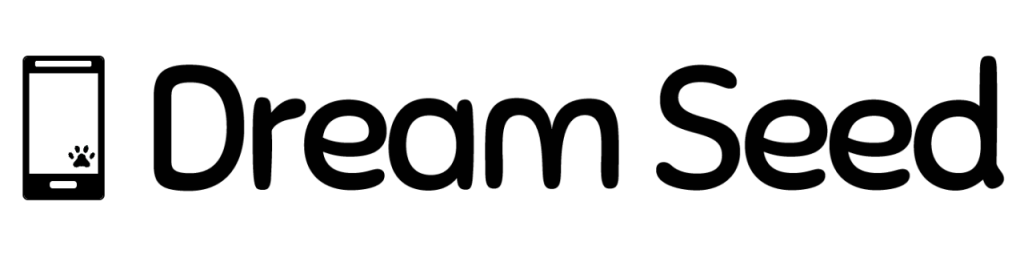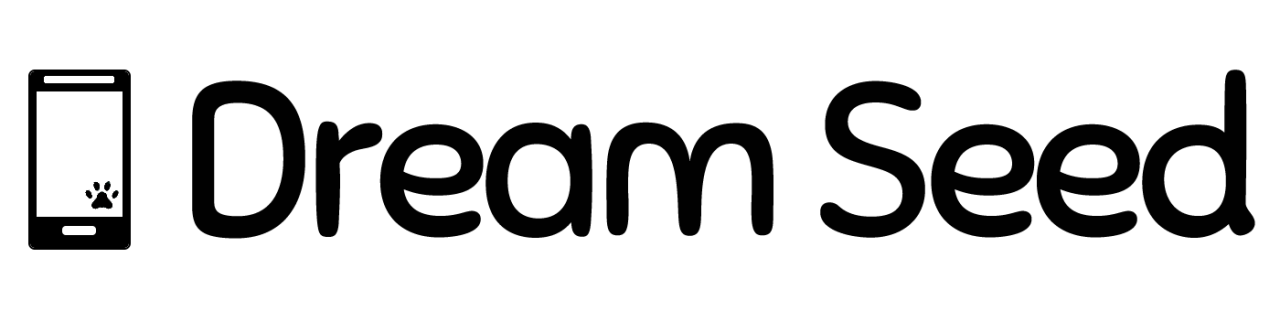Apache2.2.6のインストールについての備忘録
まずは公式サイト(もしくはミラーサイト)からhttpd-2.2.6.tar.bz2をダウンロード。それを展開したら、あとは下記の通り。
$ tar zxvf httpd-2.2.6.tar.bz2 $ ./configure --enable-so --enable-ssl --enable-shared --enable-headers --enable-vhost-alias $ make $su # make install
デフォルトの状態では、「/usr/local/apache2」にインストールされます。
設定ファイルは「/usr/local/apache2/conf/httpd.conf」です。最近のapacheは基本設定以外は別ファイルになっていって、httpd.confで必要なファイルをincludeするようになっています。例えば、userdirや仮想ホストの設定をする場合は、「/usr/local/apache2/conf/extra」にある「httpd-userdir.conf」「httpd-vhosts.conf」を修正してから、httpd.confの下の方にある
# User home directories #Include conf/extra/httpd-userdir.conf # Virtual hosts #Include conf/extra/httpd-vhosts.conf
のIncludeの前のコメントをはずします。
起動・停止はそれぞれ
/usr/local/apache2/bin/apachectl start ← 起動 /usr/local/apache2/bin/apachectl stop ← 停止
です。
毎回手動でやるのもなんなので、起動スクリプトを作ってしまったほうが楽です。「/usr/local/apache2/bin/apachectl」を以下のように修正。
# one is reported. Run "apachectl help" for usage info # ARGV="$@" # chkconfig: -85 15 ← 追加 # description: httpd ← 追加
修正が終わったら、
# cp /usr/local/apache2/bin/apachectl /etc/rc.d/init.d/httpd # chkconfig -add httpd
で終了です。